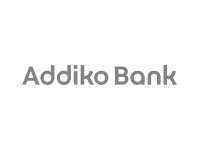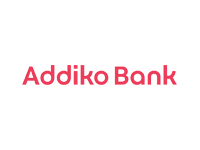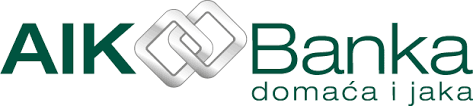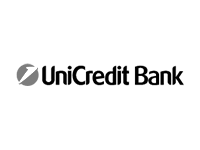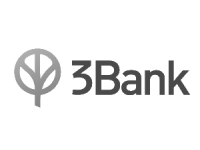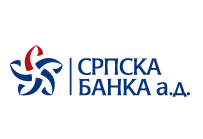24×7 Service Center provides remote support to its clients – eBanking users. For this type of assistance, you should download and install the software for access to users’ computers, TeamViewer, and we will quickly guide you to the desired goal with ease.
Video guides
To help you gain the best experience from our eBanking solution, our video guides are here as support while setting up the application or resolving an issue step by step. Whether you’re a new user or only need a reminder, these tutorials are available to you on our YouTube channel.
Our clients
Contact
Call us
If you can’t find the answer to your question on this page or in video guides, you can contact our Call Center on business days from 8 a.m. to 8 p.m. and on Saturdays from 8 a.m. to 1 p.m.
24×7 Service Center